
The best time to start preparing for iOS 11 was at WWDC back in June when Apple announced it, the second best time is right now.
Based on the last few years of iPhone and iOS releases we’re expecting an event in the first or second week of September that will see new iPhone models announced, along with a final version of iOS 11 being made available for developers. Expect new phones to start shipping on the Friday of the week following the event and for the vast majority of iOS users to start updating to iOS 11 after that.
There have been several developer beta releases and we’re now confident that the latest release closely resembles what will ship to your customers’ iPhone and iPad devices next month. In just a few days after the release, you’re likely to find you’ve a lot more customers on iOS 11 than you have on any other iOS version.
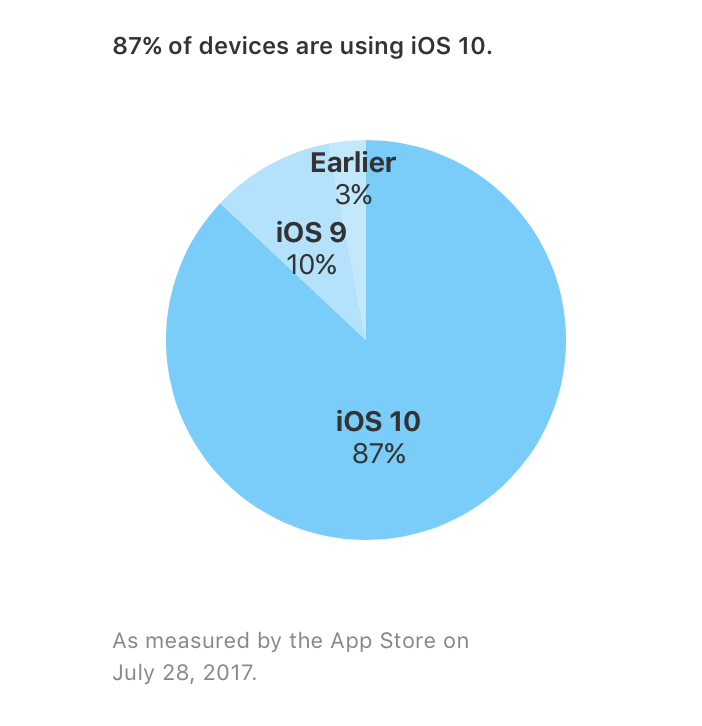
At the time of writing almost 90% of active iOS devices are running iOS 10, with almost all of the rest running iOS 9. It’s often tempting to leave no users behind, and to devote development effort to keeping your app running on the older versions of iOS, but our experience shows that this often requires more effort than supporting just the latest versions, and clearly serves fewer customers. By ensuring your app is ready for iOS 11 your customers can upgrade in confidence knowing your app will still work for them, so you and your customers can enjoy all the security enhancements and new features iOS 11 has to offer.
The best way to be prepared for iOS 11 is by being prepared for iOS 10. If you’ve been maintaining your apps and testing on new OS releases regularly there’s likely very little work required to keep working on iOS 11. Build your app with iOS 11 SDK in Xcode 9, and you can expect it to just work. If you’ve not been keeping up to date though, there are some things to watch out for.
iOS 11 is the first version of iOS that doesn’t support 32 bit architectures. This means no iOS 11 on the old 32 bit devices (iPhone 5 / iPad 4th Gen and earlier), and means no 32 bit apps on iOS 11. Apple has required 64 bit support to submit to the App Store since 2015, with apps able to support both architectures in a single build but if you’ve been holding out on updating, then you’ve just run out of time.
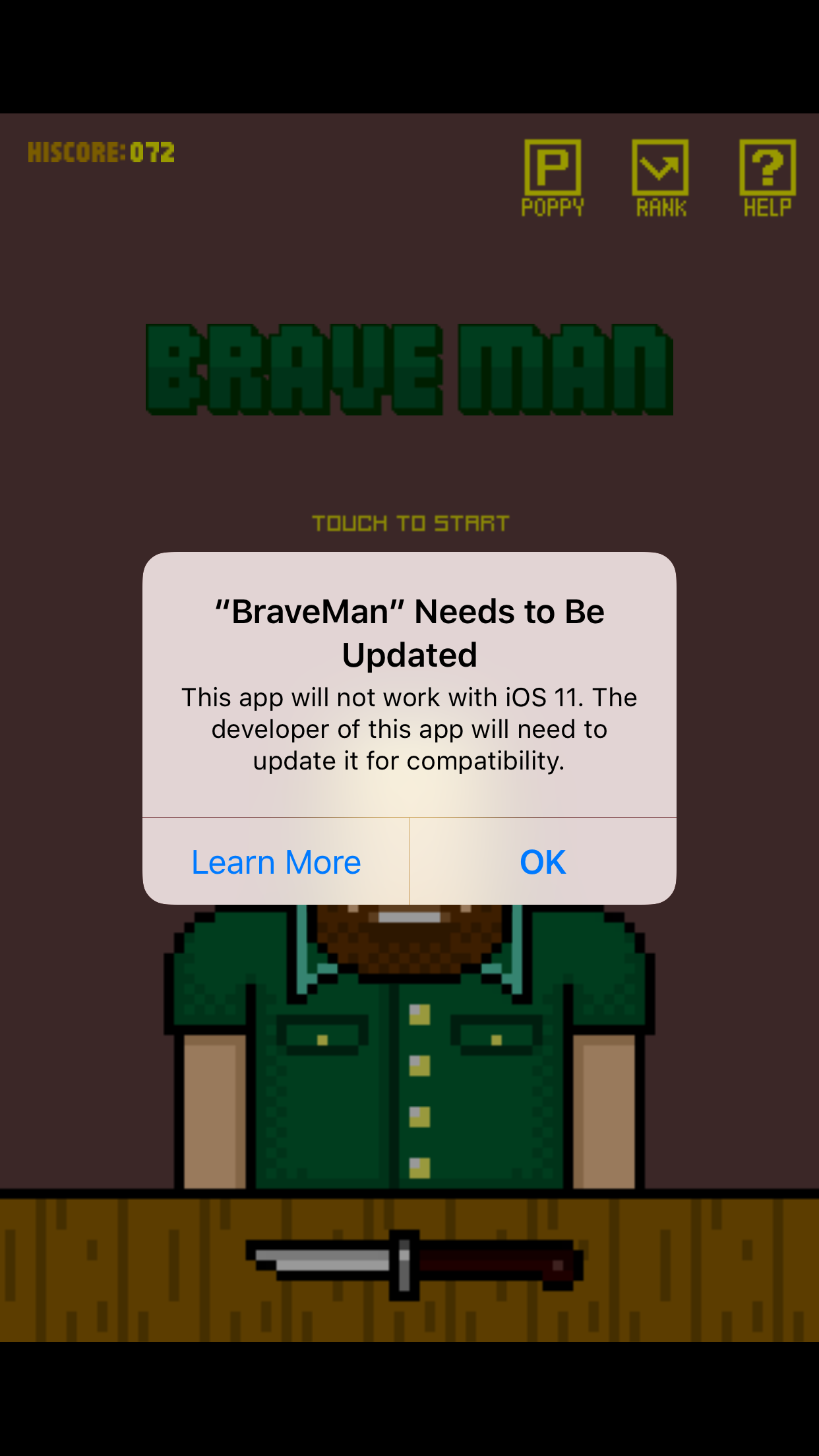
In many cases building your app for 64 bit architectures may be as simple as a build configuration change, but if your app is built using third party frameworks and libraries then you’ll need 64 bit versions of those too. For most popular libraries this shouldn’t be a problem, but if you depend upon a particular version, or if the developer of the library isn’t around anymore you’ll have work to do.
iOS 11 brings several visual changes that make iOS a clearer, more welcoming place. Larger, heavier type features throughout, most noticeably in screen titles. Sharp edges and outlines make way for rounded corners and fills and there’s even a return to ‘buttony’ buttons in many places replacing iOS 7’s floating text links. Card interfaces are appearing in more default apps, their rounded edges, slightly springy animation and just enough shadow all letting you clearly know where they exist spatially and when you can swipe and drag them.
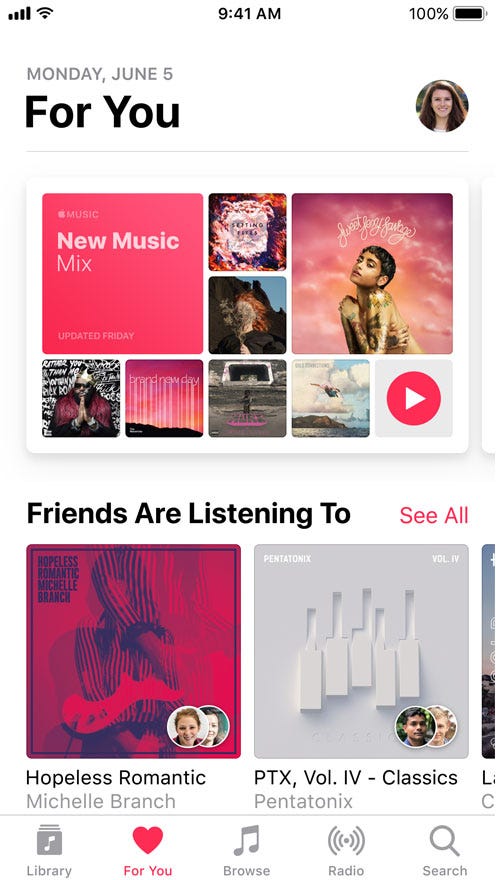
Though there hasn’t been one big change in the visual language of iOS since iOS 7, the gradual improvements since then make iOS 11 feel like a very different OS. If you haven’t been keeping your App’s interface up to date, it’s likely it will feel out of place next to the system apps your customers use regularly. Users learn the latest OS conventions quickly and come to expect the affordances offered by them in all their apps — if you don’t keep up to date it’s easy for your app to quickly look old and broken.
The usual supply chain leaks, speculation, and the “new for this year” accidental HomePod firmware release, mean we have a good idea about some of the hardware changes coming up alongside the release of iOS 11.
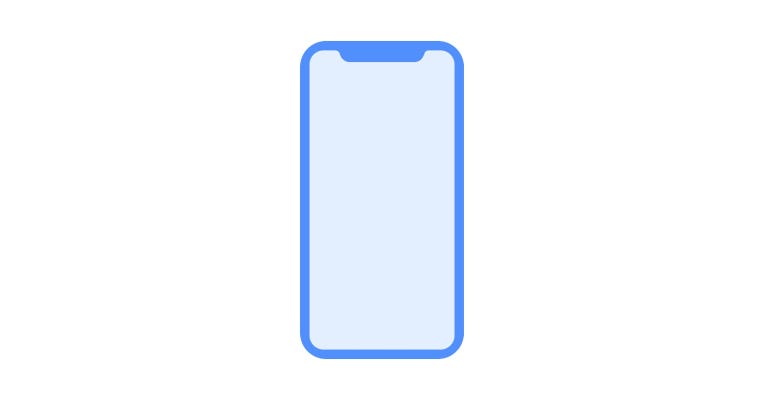
New screen sizes are certainly on the way but if you’ve been using autolayout and support multiple screen sizes and orientations already, then your app will look just fine on the new sizes.
Speculation around statusbar changes and even moving navigation bar items to the bottom of the screen are less clear from the leaks at this stage, but if you’re using standard UIKit components, and support autolayout you’ve little to fear. Expect a new simulator to ship the day of the announcement so be ready to test your apps then.
Making sure your app runs fine, and doesn’t look out of place on a new OS are one thing, but what should really get your attention are all the new opportunities there are for you to reach your customers and all the new ways to amaze and delight them.
Apple billed the changes to the App Store as the “All New App store”, with new daily editorial content being featured heavily along with an improved user interface. What it means in practical terms for your app is new iTunes connect metadata requirements. To help your app stand out in search results and on your project page you can now include:
You now also have the opportunity of directly contacting the App Store editorial team to tell them about significant updates and new apps, to increase your chances of being featured in the App Store’s new ‘Today’ tab.
The amount of enhancements and new APIs announced make iOS 11 a huge release for developers. What we’ve been most excited to start work on so far have been CoreML and ARKit which make machine learning and augmented reality respectively more accessible to our clients.
CoreML means you can integrate machine learning models in your apps more easily than ever before — enabling advanced features including computer vision and natural language processing.
ARKit represents a huge leap for augmented reality applications on a mobile platform. It enables you to bring your app off the screen and into the real world with best in class scene tracking, rendering and lighting.
There were some who doubted Apple’s commitment to iPad in light of it’s slowing sales but new hardware and most importantly iOS 11 prove that to be entirely unfounded (and sales have already picked up). With a new dock and multitasking interface, system wide drag and drop support, and the new files app amongst a range of improvements it’s time to treat iPad as a serious computing platform.

If your iPad app is just a blown up version of your phone app or merely replicates website functionality now’s the perfect time to take another look at what’s possible.
At Marino Software, our team of engineers and designers regularly work on keeping client apps up to date with latest OS releases and new features, and have carried out large projects modernising neglected apps.
We’re ready to start the conversation however best suits you - on the phone at
+353 (0)1 833 7392 or by email